controls
Control bar plugin, it is registered by default.SourceCode
pluginName: controls
Note
This plugin is registered by default,If disabled it, all icons and progress which created on it will not be registered at the same time!!
config
root
@type:HTMLElementdefault:player.root
The plugin's parent dom,default is player.root, The player's container dom
autoHide
@type:Booleandefault:true
Whether to support automatic hiding,,the default value is true, If the value is false, it will stay resident, E.g:
const playerConfig = {
controls: {
autoHide: true
}
...
}
mode
@type:Stringdefault:normalvalue:normal/flex/bottom
The internal layout of the controlBar,E.g:
const playerConfig = {
controls: {
mode: 'normal'
}
...
}
The display effects of different layout types are as follows:
normal
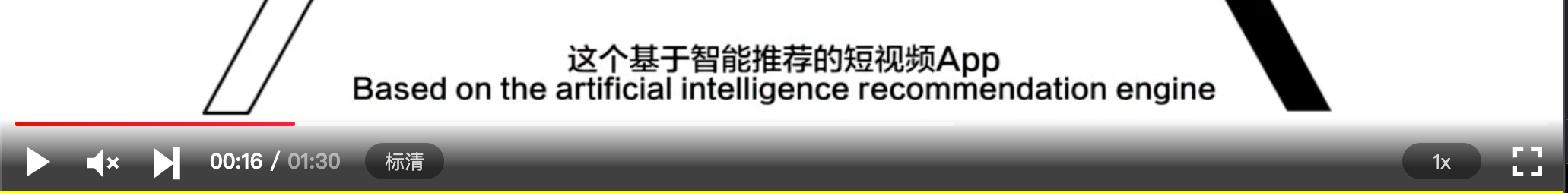
flex
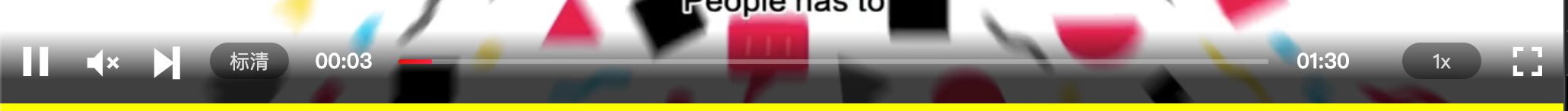
bottom

initShow
@type:Booleandefault:false
是否在播放器初始化的时候就显示,默认为播放器起播之后才会显示控制栏
props
root
@type:HTMlElement
The dom root node of the plugin